I recently decided to give up Microsoft and Windows. After browsing a multitude of Linux distros, I settled on Linux Mint 17. I like the style of Cinnamon and it works well for me as a Software Developer.
One issue I had recently was that the panel icons (similar to Quick Launch in Windows) have almost no gap between them at all in the default Cinnamon theme.
Example of crowded icon panel in Cinnamon:
How to change this? As with most Linux problems, sifting through the endless babbling and misunderstanding on forums is painful, but once found, the solution is generally simple.
The panel spacing is in the cinnamon.css file. Use tab completion to help with that “space” in the middle of “Linux Mint”.
/usr/share/themes/Linux Mint/cinnamon
Edit cinnamon.css and then search for “.panel-launcher”. I like nano:
sudo nano cinnamon.css
Press CTRL-W (opens search in Nano, similar to “/” in Vi)
.panel-launcher … then press <Enter>
Add/Modify: padding: 3px;
Press CTRL-X, “y” to save modified buffer, then <Enter> (saves file).
To Restart Cinnamon: ALT-F2, Enter “r” and press <Enter>.
Done!

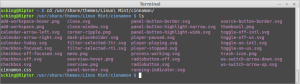
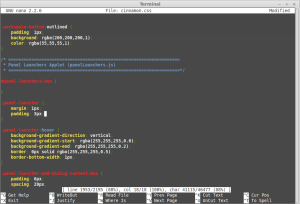
10 comments for “Linux Mint 17 – Increase the Panel Icon Spacing/Gap”