Recently, I decided to purchase a Wasabi-Mango UHD420 42″ 4K monitor on eBay. The specs look great – 60Hz on DisplayPort and a LG IPS panel. Here’s my experience.
Packaging: Excellent!
Looks Nice!
Feet installed:
Image is very nice, but the back lighting isn’t quite even throughout. I tried many images, and dynamic back lighting as well, no real difference. This really isn’t a deal breaker for me, but it’s worth noting.
Passes the 4:4:4 60Hz 4K video test (on DisplayPort).
…and the problems begin…upper right hand after power up. This will go away if you power cycle the TV. Not ideal, but considering this TV would have to be returned to Seoul, Korea, I can live with it.
One problem I can’t display is that if you turn the TV on *after* the PC (when connected via DisplayPort), the image will *never* come up. If you turn the TV on first, works every time. Again, not a deal breaker, just ugly and a sign that Wasabi Mango’s QA was not extensive.
Oh no! Video artefacts. I can’t live with these since a primary use of this display is for photography and video editing. The video is me moving a window around on the desktop, and you can see “sparkles” in the video folder icons. I am able to reproduce this in other images as well, but it’s very easy to see with folders in a large window. Keep your eyes on the “Code” folder.
I contacted the seller on eBay, and it may be Wasabi Mango direct, because they offered to ship another PCB to me to repair the TV. Typically I would never do this, but again, the TV is from Seoul, Korea, so my options are limited.
The new board arrives – the new cable is quite different than the original in the TV, which has a grounding screw. The new board has adhesive thermal tape on the main heat-sinks (the original did not.)
Disassembly was actually quite easy – you can get everything apart from the back, and it’s a lot of screws, but straightforward. I could probably do this a second time in under 15 minutes.
It is absolutely an LG-IPS panel – model LC420EQE.
New board installed, new cable re-routed (it is much shorter than the original), everything taped down – time for re-assembly.
Saturday: July 4th
(Yes, I am working on this display on the 4th of July…)
Results? All previous problems fixed, but now has horrible video glitches.
1. The sparkling video artefacts are 100% gone.
2. I can power the PC on and then the TV and it syncs/displays image.
3. No more areas of the screen missing on power-up.
4. A much worse video issue has been introduced – large quick flashes of “garble” will now flicker on-screen from time to time. These occur randomly the entire time the unit is powered on. They are isolated to the left half of the display. I disassembled everything *AGAIN* to re-seat all of the connectors, but the problem still persists. Very disappointing. Will contact their support on eBay and see what I hear back. Going to leave the back off until this is resolved.
Video of latest video glitches (yes, they are bad!):
Will update as I go…I’m going way above and beyond on this one.
Update: July 14th, 2015:
“If it’s not big inconvenience, how about offering some partial refund as compensation?”
I respectfully declined. I was anticipating replacing another (tested) PCB, but who wants a monitor or a TV with video garble on-screen every couple of minutes? Unacceptable. My verdict is to steer clear of Wasabi Mango until they have had a little more time to mature. Live and learn.
THE GREAT:
I purchased this monitor from “accessorieswhole” on eBay, and while the sale didn’t work out, these guys are the pinnacle of excellent customer service. In what turned out to be a trying experience, these guys were top notch.

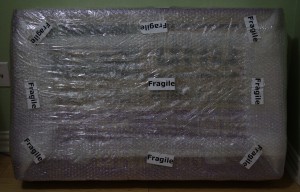



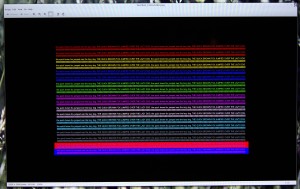



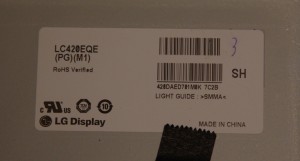

2 comments for “Wasabi Mango Pixel Perfect UHD420 42″ 4K TV – Details, Experience, & Review (Avoid)”